With our shipment tracking, both our customers and the recipients of your shipments can always stay up-to-date regarding their shipments.
Our shipment tracking works very similarly to the tracking systems you might know from parcel services like DHL.
Note: Our tracking numbers are 8 digits long and always start with a 1 or 8. If your number looks different, the shipment is likely handled by another carrier.
How do I access shipment tracking?
To track your shipments, we send you a direct link to the shipment tracking with the order confirmation. If needed, you can also forward the link directly to the recipient of the shipment.
Alternatively, you can access the shipment tracking here at any time using the shipment number and the recipient's postal code.
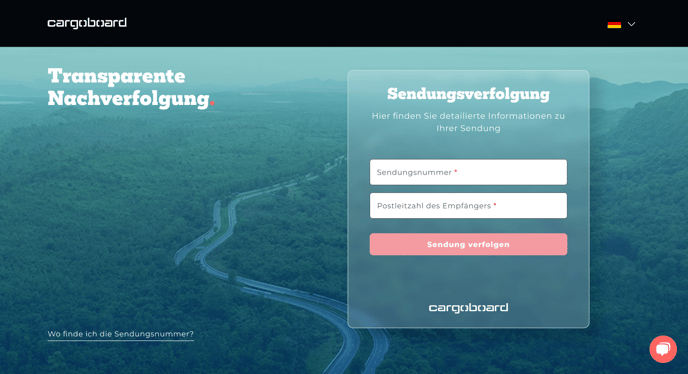
Where you can find your tracking number:
- Order confirmation
- Invoice
- Shipping label
- Cargoboard account
Note: If you are the consignee of a shipment and have not yet received a tracking number, please contact your seller to obtain the tracking number.
How is our shipment tracking structured?
Once you access our shipment tracking, you will find our map on the left where you can always track the current position of your shipment. If the shipment is in the process of delivery or pickup, you can follow the route of the truck live on the map. Additionally, the stops remaining before your pickup or delivery are displayed.
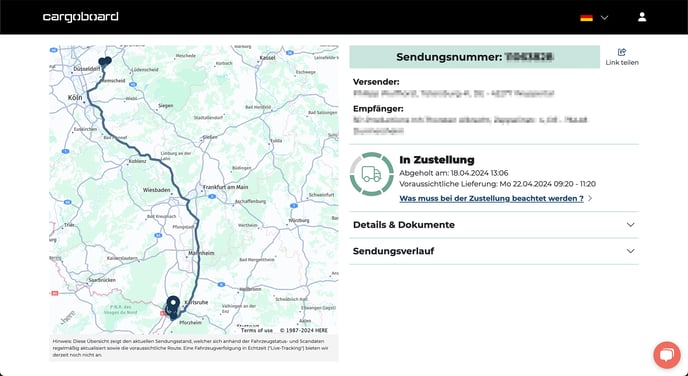
On the right side, you will see an overview of all the information related to your shipment. At the top, you will find your tracking number and the respective details about the sender and recipient of the shipment. At this point, you also have the option to share your tracking as a link. You can, for example, forward this link to the recipient of your shipment.
Status in Shipment Tracking
Below you will find all the possible statuses that your shipment can currently have:
 |
Shipment Registered As soon as your shipment is booked through our platform, we automatically register it and schedule it for the next available transport. |
 |
In Pickup When the truck scheduled for your shipment starts its tour, the status of your shipment changes to 'In Pickup'. |
 |
In Transit After your shipment has been successfully picked up, it is transported further within our cargo network. |
 |
Handed Over to Delivery Partner After transit, your shipment is handed over to the delivery partner. |
 |
Out for Delivery As soon as the vehicle scheduled for the delivery of your shipment starts its tour, the status of your shipment changes to 'Out for Delivery'. |
 |
Shipment Successfully Delivered After your shipment has been successfully delivered, the shipment tracking is complete. |
If there is an issue with a shipment, the affected status will be displayed in red. Current and detailed information about the error messages can be found in the detailed shipment history.
Additionally, in the status display, you will find important Help Center articles that answer key questions about the transport of your shipment.
Details und Dokumente zu Ihrem Transport
Under the 'Details and Documents' tab, you will find all the important information about your shipment. This includes the number and dimensions of the packages, reference numbers, and booked additional products. At this point, you can also find all the documents related to your shipment. These include necessary customs documents for transports outside the EU, hazardous goods documents for hazardous goods transports, and the delivery receipt after delivery has been completed.
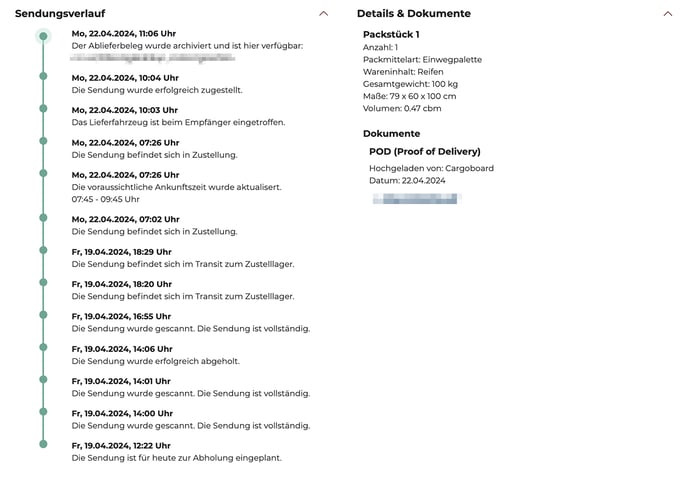
If you want to better understand your shipment history, at the end you will find the detailed shipment history. Here, all events related to your shipment are listed.
